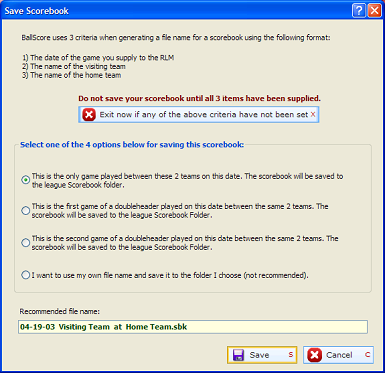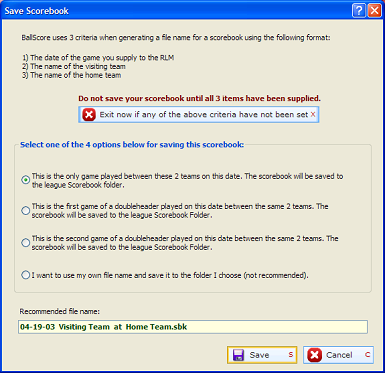Contents
- Index
Saving a Scorebook

To save the current scoresheet select File/Save from the main menu, click the Save button on the toolbar or press V on the keyboard.
You can have BallScore save a scorebook at regular intervals with File/BallScore Properties/General tab.
When you save a scorebook for the first time you will see the screen below giving you details on the file naming requirements for saving a scorebook. It is highly recommended that you let BallScore create the file name for the saved scorebook. Do not save a scorebook until both rosters have been selected and the Game Date has been set.