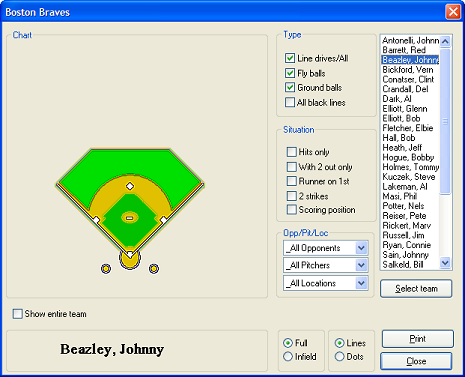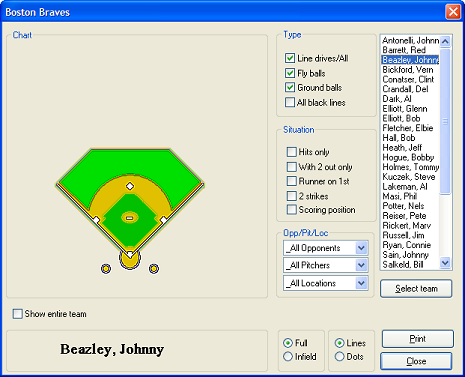Contents
- Index
Hit Locations (displaying in BallStat)
The hit locations dialog will show a graphic baseball field with the locations of all players batted balls for the season. You have to use BallScore to score a game and enter the hit locations for this feature to be active.
To access the hit location chart select Window/Hit locations from the main menu or click the Hit Locations icon on the bottom toolbar.
Hit Locations are only tracked if you are scoring your games with BallScore. Click on the player you want to view. Check the Show entire team box to view all hit locations for the entire team. You can also select the Type, Situation, Opposing team, Opposing pitcher and Locations of the hit locations. Select the Dots button if you have too many hit locations to show. This will make the chart more readable. The Print button will print a spray chart for every player on the team.