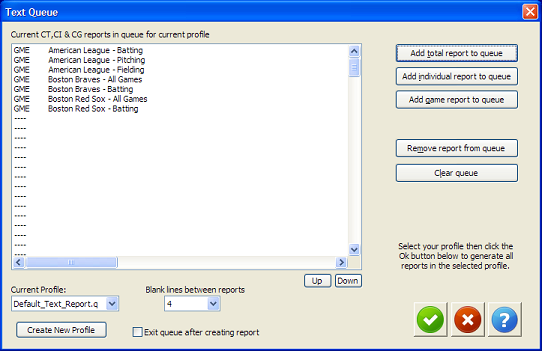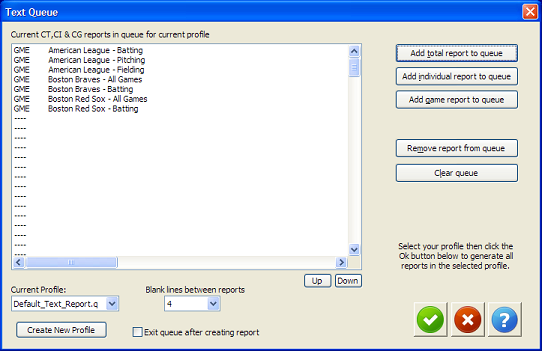Contents
- Index
Text Queue

If you have a need to combine multiple text reports into one large text report then use this function. You can create an unlimited number of profiles with each profile combining up to 200 reports each.
To use the Text Queue select Reports/Text Queue from the main menu.
1) Click the Create new profile button and enter a name for the new profile. This name will also be used to create the file name for the profile so only use letters and numbers, no special characters.
2) Add reports to the profile by clicking the Add Total, Add Individual or Add Game buttons.
3) Click the Ok button to run the queue and create the profile report. All reports in the profile will be contained in one large text report. If you have many reports to add then consider breaking them up into multiple profiles. Each profile can contain up to 200 reports.
You can also Clear the queue, Remove a report from the queue and rearrange the reports with the Up and Down buttons.
The queue will remain open so you can create multiple profile reports without leaving the queue. Click the Cancel button when you are done creating reports.