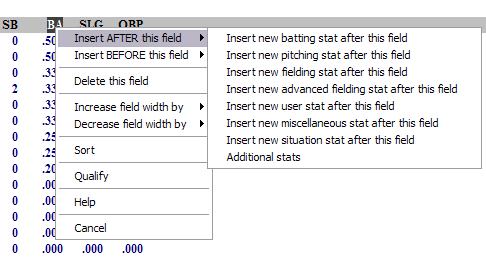Contents
- Index
- Next
Inserting stats in a report
 There are 2 ways to insert a statistic in a BallStat report:
There are 2 ways to insert a statistic in a BallStat report:
1) Select Reports/Format/Fields from the main menu then either Insert field AFTER or Insert field BEFORE.
2) Select the type of stat you want to insert (Batting,Pitching,etc).
3) Select the current stat you want to insert the new stat before or after and click Ok.
4) Select the stat you want to insert and click OK.
-or-
1) Move the mouse cursor over the stat where you want to insert the new stat.
2) Click the left mouse button and select either Insert AFTER this field or Insert BEFORE this field.
3) Select the type of stat you want to insert (Batting,Pitching,etc).
4) Select the stat you want to insert and click OK.